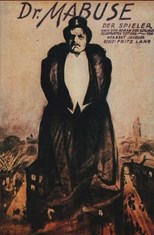Download Dr. Mabuse the Gambler (Dr. Mabuse, der Spieler) Subtitles
Dr. Mabuse the Gambler (Dr. Mabuse, der Spieler)
Year: 1922
Rating: 7.6
Plot: Dr. Mabuse and his organization of criminals are in the process of completing their latest scheme, a theft of information that will allow Mabuse to make huge profits on the stock exchange. Afterwards, Mabuse disguises himself and attends the Folies Bergères show, where Cara Carozza, the main attraction of the show, passes him information on Mabuse's next intended victim, the young millionaire Edgar Hull. Mabuse then uses psychic manipulation to lure Hull into a card game where he loses heavily. When Police Commissioner von Wenk begins an investigation of this mysterious crime spree, he has little to go on, and he needs to find someone who can help him.
Learn More: IMDB
Big 5 code
- Dr. Mabuse - Part I (1922) (Author: M.A.V )
Dutch
- Dr.Mabuse.The.Gambler.1922.Part.2.720p.BluRay.x264-HD4U.mkv (Author: Rudder )
- Dr.Mabuse.The.Gambler.1922.Part.1.720p.BluRay.x264-HD4U.mkv (Author: Rudder )
English
- Dr.Mabuse.the.Gambler.1922.iNTERNAL.Part2.BDRip.x264-MANiC (Author: rogerius )
- Dr.Mabuse.the.Gambler.1922.iNTERNAL.Part1.BDRip.x264-MANiC (Author: rogerius )
- Dr. Mabuse the Gambler (Dr. Mabuse, der Spieler) (Author: RifatSiddiquePial )
- Dr. Mabuse the Gambler (Dr. Mabuse, der Spieler) (Author: RifatSiddiquePial )
- 20 fps 701 MB (Author: cobra35 )
Farsi/Persian
- Dr. Mabuse - Part 2 (1922) (Author: mmorsali )
- Dr. Mabuse - Part I (1922) (Author: M.A.V )
French
Italian
- Dr.Mabuse.The.Gambler.1922.Part.2.720p.BluRay.x264-HD4U (Author: woven_branches )
- Dr.Mabuse.The.Gambler.1922.Part.2.1080p.BluRay.x264-HD4U (Author: woven_branches )
- Dr.Mabuse.The.Gambler.1922.Part.1.720p.BluRay.x264-HD4U (Author: woven_branches )
- Dr.Mabuse.The.Gambler.1922.Part.1.1080p.BluRay.x264-HD4U (Author: woven_branches )
Norwegian
- Dr.Mabuse.The.Gambler.1922.Part.2.720p.BluRay.x264-HD4U_norsk (bm) (Author: keejee )
- Dr.Mabuse.The.Gambler.1922.Part.1.720p.BluRay.x264-HD4U_norsk (bm) (Author: keejee )
Romanian
- Dr.Mabuse.The.Gambler.1922.Part.1 & 2 (Author: rrzxxx )
Swedish
- Dr.Mabuse.The.Gambler.1922.Part.2.720p.BluRay.x264-HD4U_svenska (Author: keejee )
- Dr.Mabuse.The.Gambler.1922.Part.1.720p.BluRay.x264-HD4U_svenska (Author: keejee )
Turkish
- 20 fps 701 MB (Author: cobra35 )
- 2 blm x 2 CD 4 altyaz (Author: cobra35 )
Disclaimer: Subtitlist.com is an active subtitles platform, we do not host
any video files nor provide links to download any movie, TV series or any copy righted material. If you discover
a copyrighted file on our website and want it removed, simply notify us with good written
proof and evidence. We will take prompt action and remove your files within one business day
of receiving your DMCA complaint.
Languages Available in: The download links above has Dr. Mabuse the Gambler (Dr. Mabuse, der Spieler) subtitles in Big 5 Code, Dutch, English, Farsi Persian, French, Italian, Norwegian, Romanian, Swedish, Turkish Languages.
How to Download Dr. Mabuse the Gambler (Dr. Mabuse, der Spieler) SRT:
For Mobile (MX Player or another player):- Start by downloading the subtitles from subtitlist.com.
- Check if the subtitles are in SRT or Zip format. If it's in Zip format, extract the files. You can use our online zip extractor and get SRT files.
- Move the SRT format file to the folder where your Movie/Tv Series is located.
- Open the video player of your choice.
- Select the video you want to watch.
- Tap the right-side button (in MX Player).
- Click on the subtitle option and then select the "Open" option.
- Navigate to the subtitle file and click on it to load the subtitles.
- Download the subtitles from subtitlist.com.
- Check if the subtitles are in SRT or Zip format. If it's in Zip format, extract the files.
- Move the SRT format file to the folder where your Movie/TV Series is located.
- Enjoy watching the movie or TV series.
-
- If you are using Windows Media Player, the above steps are sufficient.
- If you are using VLC player, open the player, right-click, and select "Add Subtitle."