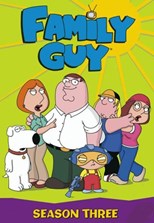Download Family Guy - Season 3 Subtitles
Family Guy - Season 3
Year: 2000
Rating: 7.3
Plot: Sick, twisted, politically incorrect and Freakin' Sweet animated series featuring the adventures of the dysfunctional Griffin family. Bumbling Peter and long-suffering Lois have three kids. Stewie (a brilliant but sadistic baby bent on killing his mother and taking over the world), Meg (the oldest, and is the most unpopular girl in town) and Chris (the middle kid, he's not very bright but has a passion for movies). The final member of the family is Brian - a talking dog and much more than a pet, he keeps Stewie in check whilst sipping Martinis and sorting through his own life issues.
Learn More: IMDB
Arabic
- family_guy.3x22.when_you_wish_upon_a_weinstein.ac3 (Author: MXXA )
- family_guy.3x21.family_guy_viewer_mail_1.repack (Author: MXXA )
- family_guy.3x20.european_road_show (Author: MXXA )
- family_guy.3x19.stuck_together_torn_apart (Author: MXXA )
- family_guy.3x18.from_method_to_madness (Author: MXXA )
- family_guy.3x17.brian_wallow_and_peter_swallows (Author: MXXA )
- Family.Guy.S03.CENSORED.1080p.DSNP.WEBRip.AAC2.0.x264-PHOENiX [rartv] (Author: ayoub_gouahii )
- Family.Guy.S03.1080p.DSNP.WEB-DL.AAC2.0.H.264-PHOENiX (Author: Anonymous )
- Family.Guy.S03.1080p.DSNP.WEB-DL.AAC2.0.H.264-PHOENiX (Author: Abdalhmohmd )
- Family Guy Entire Third Season (Author: hasabo )
- Family Guy [3.22] When You Wish Upon a Weinstein (Author: Zezo_Kun )
- Family Guy [3.21] Family Guy Viewer Mail #1 (Author: Zezo_Kun )
- Family Guy [3.20] Road to Europe (Author: Zezo_Kun )
- Family Guy [3.19] Stuck Together, Torn Apart (Author: Zezo_Kun )
- Family Guy [3.18] From Method to Madness (Author: Zezo_Kun )
- Family Guy [3.17] Brian Wallows and Peter's Swallows (Author: Zezo_Kun )
- Family Guy [3.16] A Very Special Family Guy Freakin' Christmas-DvDrip-McTav (Author: Osama Khedr )
- Family Guy [3.16] A Very Special Family Guy Freakin' Christmas (Author: Zezo_Kun )
- Family Guy [3.15] Ready, Willing and Disabled (Author: Zezo_Kun )
- Family Guy [3.14] Peter Griffin Husband, Father... Brother (Author: Zezo_Kun )
- Family Guy [3.13] Screwed the Pooch (Author: Zezo_Kun )
- Family Guy [3.12] To Love and Die in Dixie (Author: Zezo_Kun )
- Family Guy [3.11] Emission Impossible (Author: Zezo_Kun )
- Family Guy [3.10] A Fish Out of Water (Author: Zezo_Kun )
- Family Guy [3.09] Mr. Saturday Knight (Author: Zezo_Kun )
- Family Guy [3.08] The Kiss Seen Around the World (Author: Zezo_Kun )
- Family Guy [3.07] Lethal Weapons (Author: Zezo_Kun )
- Family Guy [3.06] Death Lives (Author: Zezo_Kun )
- Family Guy [3.05] And the Wiener Is... (Author: Zezo_Kun )
- Family Guy [3.04] One If by Clam, Two If by Sea (Author: Zezo_Kun )
- Family Guy [3.03] Mr. Griffin Goes to Wangton (Author: Zezo_Kun )
- Family Guy [3.02] Brian Does Hollywood (Author: Zezo_Kun )
- Family Guy [3.01] The Thin White Line (Author: Zezo_Kun )
- Family Guy - 315 - Ready, Willing, and Disabled-DvDrip-McTav (Author: abdo_moh )
- Family Guy - 314 - Peter Griffin, Husband, Father...Brother-DvDrip-McTav (Author: abdo_moh )
- 305 - And the Wiener is... (Author: TAHA419 )
- Family.Guy.S03E12.To.Live.And.Die.In.Dixie.DVDRip.XviD-FoV (Author: abdo_moh )
- Family.Guy.S03E12.To.Live.And.Die.In.Dixie.DVDRip.XviD-FoV (Author: abusaedan )
- Family.Guy.S03E12.To Live and Die in Dixie-NTSC DVD (Author: abdo_moh )
- Family.Guy.S03E11.Emission Impossible-NTSC DVD (Author: abdo_moh )
- Family.Guy.S03E10.A Fish Out of Water.DVDRip.XviD-FoV (Author: abdo_moh )
- Family.Guy.S03E10.A Fish Out of Water - NTSC DVD (Author: abdo_moh )
- Family.Guy.S03E09.Mr.Saturday.Knight.DVDRip.XviD-FoV (Author: 3alamak )
- Family.Guy.S03E08.The.Kiss.Seen.Around.The.World.DVDRip.XviD-FoV (Author: 3alamak )
- Family.Guy.S03E07.Lethal.Weapons.DVDRip.XviD-FoV (Author: 3alamak )
- Family.Guy.S03E06.Death.Lives.DVDRip.XviD-FoV (Author: 3alamak )
- Family Guy s03e01The Thin White Line (Author: BMN )
- Family Guy [3x05] And the Wiener is... (Author: three_d )
- Family Guy [3x03] Mr. Griffin Goes to Washington (Author: three_d )
- Family Guy - 313 - Screwed the PoochNTSC DVD (Author: abdo_moh )
- Family Guy - 313 - Screwed the PoochDVDRip.XviD-FoV (Author: abdo_moh )
- 304One if by Clam Two if by Sea (Author: three_d )
- 302Brian Does Hollywood (Author: three_d )
- 301The Thin White Line (Author: three_d )
English
- Family.Guy.S03.DVDRip.x264-Sticky83 (Author: szz1385 )
- Family.Guy.S03E10.A.Fish.Out.Of.Water.DVDRip.XviD-FoV (Author: Rambi )
- Family Guy Season 3 DvDrip-McTav (Author: ajaybc )
- Family Guy [03x21] Family Guy Viewer Mail #1 DvDrip-McTav (Author: SurgerySquad )
- Family.Guy.S03.DVDRip.XviD-FoV (Author: Anonymous )
- Entire season NTSC DVD (Author: Sinistral )
Farsi/Persian
- Family guy S03E19 (Author: reihane_soltani )
- Family guy S03E01 (Author: reihane_soltani )
- Family Guy s03 All.Episodes (Author: Anonymous )
Hebrew
Indonesian
Korean
Norwegian
- Family Guy - Third Season 23.976 FPS (Author: Anonymous )
- Family Guy - Third Season 23.976 FPS (Author: Anonymous )
- 4704-Family Guy S03E01-21 [usynket] (Author: supermix1337 )
- Family.Guy.S03E01-22.DVDRip.XviD-FoV (Author: supermix1337 )
Spanish
- ESP ENG 3x01 - 3x22 Dual (Author: Noonesun )
Disclaimer: Subtitlist.com is an active subtitles platform, we do not host
any video files nor provide links to download any movie, TV series or any copy righted material. If you discover
a copyrighted file on our website and want it removed, simply notify us with good written
proof and evidence. We will take prompt action and remove your files within one business day
of receiving your DMCA complaint.
Languages Available in: The download links above has Family Guy - Season 3 subtitles in Arabic, English, Farsi Persian, Hebrew, Indonesian, Korean, Norwegian, Spanish Languages.
How to Download Family Guy - Season 3 SRT:
For Mobile (MX Player or another player):- Start by downloading the subtitles from subtitlist.com.
- Check if the subtitles are in SRT or Zip format. If it's in Zip format, extract the files. You can use our online zip extractor and get SRT files.
- Move the SRT format file to the folder where your Movie/Tv Series is located.
- Open the video player of your choice.
- Select the video you want to watch.
- Tap the right-side button (in MX Player).
- Click on the subtitle option and then select the "Open" option.
- Navigate to the subtitle file and click on it to load the subtitles.
- Download the subtitles from subtitlist.com.
- Check if the subtitles are in SRT or Zip format. If it's in Zip format, extract the files.
- Move the SRT format file to the folder where your Movie/TV Series is located.
- Enjoy watching the movie or TV series.
-
- If you are using Windows Media Player, the above steps are sufficient.
- If you are using VLC player, open the player, right-click, and select "Add Subtitle."