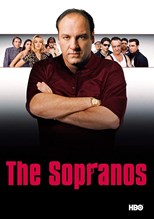Download The Sopranos - Season 3 Subtitles
The Sopranos - Season 3
Year: 2001
Rating: 8.6
Plot: The story of New Jersey-based Italian-American mobster Tony Soprano and the difficulties he faces as he tries to balance the conflicting requirements of his home life and the criminal organization he heads. Those difficulties are often highlighted through his ongoing professional relationship with psychiatrist Jennifer Melfi. The show features Tony's family members and Mafia associates in prominent roles and story arcs, most notably his wife Carmela and his cousin and protégé Christopher Moltisanti.
Learn More: IMDB
Arabic
- The-Sopranos-Complete-Series-Season-1-2-3-4-5-6-Extras-MeGUiL (Author: M.Dawood )
- The.Sopranos.S03E13.720p.BluRay.x264-REWARD (Author: Essam.Muhammad )
- The.Sopranos.S03E12.720p.BluRay.x264-REWARD (Author: Essam.Muhammad )
- The.Sopranos.S03E11.720p.BluRay.x264-REWARD (Author: Essam.Muhammad )
- The.Sopranos.S03E10.720p.BluRay.x264-REWARD (Author: Essam.Muhammad )
- The.Sopranos.S03E09.720p.BluRay.x264-REWARD (Author: Essam.Muhammad )
- The.Sopranos.S03E08.720p.BluRay.x264-REWARD (Author: Essam.Muhammad )
- The.Sopranos.S03E07.720p.BluRay.x264-REWARD (Author: Essam.Muhammad )
- The.Sopranos.S03E06.720p.BluRay.x264-REWARD (Author: Essam.Muhammad )
- The.Sopranos.S03E05.720p.BluRay.x264-REWARD (Author: Essam.Muhammad )
- The.Sopranos.S03E04.720p.BluRay.x264-REWARD (Author: Essam.Muhammad )
- The.Sopranos.S03E03.720p.BluRay.x264-REWARD (Author: Essam.Muhammad )
- The.Sopranos.S03E02.720p.BluRay.x264-REWARD (Author: Essam.Muhammad )
- The.Sopranos.S03E01.720p.BluRay.x264-REWARD (Author: Essam.Muhammad )
- The.Sopranos.S03.DVDRip.XviD-SMB (Author: Bloc36 )
- The.Sopranos.S03.720p.WEB.DL.x264-FZHD (Author: Mr.Who )
- The.Sopranos.S03.720p.WEB.DL.nHD.x264-NhaNc3 (Author: ...Meshary... )
- The.Sopranos.S03.720p.BluRay.x264-REWARD (Author: Essam.Muhammad )
- The.Sopranos.S03.1080p.WEB-DL.h.264.DD5.1-NTb (Author: ...Meshary... )
- The.Sopranos.S03.1080p.BluRay.x264-SHORTBREHD[rartv] (Author: ayoub_gouahii )
- The.Sopranos.S03.1080p.BluRay.x264-SHORTBREHD (Author: Essam.Muhammad )
- The.Sopranos.S03.1080p.BluRay.x264-OFT (Author: ...Meshary... )
- The.Sopranos.S03.1080p.5.1Ch.BluRay.ReEnc-DeeJayAhmed (Author: Beng_Rafik )
- The.Sopranos.BR.Pahe.in (Author: eliea19946 )
- The Sopranos Season 3 Complete 720p HDTV [MeGUiL] (Author: M.Dawood )
- The Sopranos Season 3 (720p BDRip X265 AC3) Chivaman (Author: khalix17 )
- The Sopranos S03 720p BluRay DD5.1 x264-DON (Author: ALOoONE )
- The Sopranos S03 1080p Blu-ray Remux AVC DTS-HD MA 5.1 (Author: AlTiMa2005 )
- The Sopranos S03 (Author: Ahmed_599 )
Danish
- The Sopranos - Third Season (Author: Priest )
- The Sopranos - Third Season (Author: Priest )
Dutch
- The Sopranos S03 1080p BluRay DD5 1 x264-EbP (Author: OliverKlozoff )
- The Sopranos - Third Season (Author: shmeebs )
- The Sopranos - Third Season (Author: hadox )
- The Sopranos - Third Season 23.976 FPS (Author: Sinistral )
English
- The.Sopranos-Complete.SE03.BRRip.HBOMax (Author: the.red.one )
- The.Sopranos.S03.iNTERNAL.BDRip.x264-ARCHiViST (Author: hitchcock )
- The.Sopranos.S03.BluRay.X264-REWARD (Author: tedi )
- The.Sopranos.S03.720p.BluRay.X264-REWARD (Author: skeletonmage )
- The.Sopranos.S03.720p.BluRay.X264-REWARD (Author: skeletonmage )
- the.sopranos.s03.720p.bluray.x264-reward (Author: repo02 )
- the.sopranos.s03.720p.bluray.x264-reward (Author: repo02 )
- The Sopranos Season 3 iNTERNAL.BDRip.x264-ARCHiViST (Author: Romano. )
- The Sopranos S03 Ep01 - 13 (Author: vianwu )
- The Sopranos S03 Complete (Eng Forced Only) (Author: sasquatch777 )
- The Sopranos - Season 3 (Blu-ray) (Author: Firestorm59 )
- synced for demonoid release (Author: Lele )
- The Sopranos - Third Season (Author: Anonymous )
- Epis 1-7 (Author: Anonymous )
- The Sopranos - Third Season (Author: Anonymous )
- The.Sopranos.The.Complete.Third.Season.DVDrip.XviD-SMB (Author: deepak1uw )
- The.Sopranos.S03.DVDRip.AC3-ROTATiON.eng (Author: Xenzai )
- The.Sopranos.S03.720p.WEB-DL.DD5.1.H.264-TB (Author: Kosire )
- The.Sopranos.S03.720p.WEB-DL.DD5.1.h.264-BTN (Author: norsubs )
- The Sopranos - Complete 3rd Season [DVDRip.XviD] [big_dad_e] (Author: R.A.M.O )
- Sopranos-Season 3-Complete FIXED ALL 13 FILES (Author: brenda_blethyn )
Farsi/Persian
- The.Sopranos.S03E05.Another.Toothpick.720p.WEB-DL.x265.HEVC (Author: Azimkixa )
- The Sopranos.Season3.All.BluRays.1080p BluRay DTS x264 (Author: hamed_immortal )
- The Sopranos.Season3.720p.Bluray.DD5.1.x264-EbP (Author: hamed_immortal )
- The Sopranos.Season3.720p.All.BluRays.720p BluRay DTS x264 (Author: hamed_immortal )
- The Sopranos.Season3.1080p.Bluray.DD5.1.x264-EbP (Author: hamed_immortal )
- The Sopranos- S03E9 The Telltale Moozadell.Fa (Author: Pink.Panther )
- The Sopranos- S03E8 He Is Risen .Fa (Author: Pink.Panther )
- The Sopranos- S03E7 Second Opinion.Fa (Author: Pink.Panther )
- The Sopranos- S03E13 Army of One.Fa (Author: Pink.Panther )
- The Sopranos- S03E12 Amour Fou .Fa (Author: Pink.Panther )
- The Sopranos- S03E11 Pine Barrens.Fa (Author: Pink.Panther )
- The Sopranos- S03E10 To Save Us All From Santa's Power .Fa (Author: Pink.Panther )
- The Sopranos - S03E06 University.Fa (Author: Pink.Panther )
- The Sopranos - S03E05 Another Toothpick.Fa (Author: Pink.Panther )
- The Sopranos - S03E04 Employee of the Month.Fa (Author: Pink.Panther )
- The Sopranos - S03E03 Fortunate Son.Fa (Author: Pink.Panther )
- The Sopranos - S03E02 Proshai, Livushka.Fa (Author: Pink.Panther )
- The Sopranos - S03E01 Mr. Ruggerio's Neighborhood.Fa (Author: Pink.Panther )
- The Sopranos - Complete Season 3 - BRRip.720p.Pahe.In (Author: root88 )
- The.Sopranos.S03E04 (Author: qazxswedcvfr )
- The Sopranos S03E9 (Author: qazxswedcvfr )
Finnish
- The.Sopranos.S03.DVDrip.XviD-SMB (Author: Loicc )
French
- The.Sopranos.S03.720p.BluRay.X264-REWARD (Author: asdepique )
- The.Sopranos.S03.1080p.5.1Ch.BluRay.ReEnc-HDC0OL (Author: asdepique )
- The Sopranos S3E13.FR (Author: Hideaway )
- The Sopranos S3E12.FR (Author: Hideaway )
- The Sopranos S3E11.FR (Author: Hideaway )
- The Sopranos S3E10.FR (Author: Hideaway )
- The Sopranos S3E09.FR (Author: Hideaway )
- The Sopranos S3E08.FR (Author: Hideaway )
- The Sopranos S3E07.FR (Author: Hideaway )
- The Sopranos S3E06.FR (Author: Hideaway )
- The Sopranos S3E05.FR (Author: Hideaway )
- The Sopranos S3E04.FR (Author: Hideaway )
- The Sopranos S3E03.FR (Author: Hideaway )
- The Sopranos S3E02.FR (Author: Hideaway )
- The Sopranos S3E01.FR (Author: Hideaway )
- The Sopranos Complete 720p mkv compression [mkvGOD] Season 3 (Author: piak )
Greek
- The Sopranos Season 3 HDTV (Author: neeklia )
Indonesian
- The.Sopranos.S03.Retail (Author: ExtraCreamy90 )
- The Sopranos Season 3 Complete Bluray Pahe.in (Author: DewanggaArya )
- The Sopranos Complete S03 720p WEB-DL x265 HEVC TangoAlpha (Author: SurgerySquad )
- The Sopranos S3E13 BluRay (Author: AndryMustafa284 )
- The Sopranos S3E12 BluRay (Author: AndryMustafa284 )
- The Sopranos S3E11 BluRay (Author: AndryMustafa284 )
- The Sopranos S3E10 BluRay (Author: AndryMustafa284 )
- The Sopranos S3E09 BluRay (Author: AndryMustafa284 )
- The Sopranos S3E08 BluRay (Author: AndryMustafa284 )
- The Sopranos S3E07 BluRay (Author: AndryMustafa284 )
- The Sopranos S3E06 BluRay (Author: AndryMustafa284 )
- The Sopranos S3E05 BluRay (Author: AndryMustafa284 )
- The Sopranos S3E04 BluRay (Author: AndryMustafa284 )
- The Sopranos S3E03 BluRay (Author: AndryMustafa284 )
- The Sopranos S3E02 BluRay (Author: AndryMustafa284 )
- The Sopranos S3E01 BluRay (Author: AndryMustafa284 )
Korean
- The.Sopranos.S03.1080p.BluRay.x265-RARBG (Author: racoon00 )
- The.Sopranos.S03.1080p.BluRay.REMUX.AVC.DTS-HD.MA.5.1-NOGRP (Author: racoon00 )
- The.Sopranos.S03.1080p.Bluray.10bit.x265.AAC.51-Hazmatt (Author: korsubtitle )
Norwegian
- The.Sopranos.S03.DVDRip.AC3-ROTATiON.NOR (Author: Xenzai )
Spanish
- the.sopranos.s03.720p.bluray.x264-reward-esp (Author: repo02 )
- The Sopranos Season 3 Complete 720p BluRay x264 [i_c] (Author: Kilgore )
- The Sopranos Season 3 Complete 1080p BluRay x264 [i_c] (Author: Kilgore )
Swedish
Thai
- The Sopranos (Third Season) Bluray (Author: restlesswest )
Vietnamese
Disclaimer: Subtitlist.com is an active subtitles platform, we do not host
any video files nor provide links to download any movie, TV series or any copy righted material. If you discover
a copyrighted file on our website and want it removed, simply notify us with good written
proof and evidence. We will take prompt action and remove your files within one business day
of receiving your DMCA complaint.
Languages Available in: The download links above has The Sopranos - Season 3 subtitles in Arabic, Danish, Dutch, English, Farsi Persian, Finnish, French, Greek, Indonesian, Korean, Norwegian, Spanish, Swedish, Thai, Vietnamese Languages.
How to Download The Sopranos - Season 3 SRT:
For Mobile (MX Player or another player):- Start by downloading the subtitles from subtitlist.com.
- Check if the subtitles are in SRT or Zip format. If it's in Zip format, extract the files. You can use our online zip extractor and get SRT files.
- Move the SRT format file to the folder where your Movie/Tv Series is located.
- Open the video player of your choice.
- Select the video you want to watch.
- Tap the right-side button (in MX Player).
- Click on the subtitle option and then select the "Open" option.
- Navigate to the subtitle file and click on it to load the subtitles.
- Download the subtitles from subtitlist.com.
- Check if the subtitles are in SRT or Zip format. If it's in Zip format, extract the files.
- Move the SRT format file to the folder where your Movie/TV Series is located.
- Enjoy watching the movie or TV series.
-
- If you are using Windows Media Player, the above steps are sufficient.
- If you are using VLC player, open the player, right-click, and select "Add Subtitle."